These are printed by a slicing software when there are steep overhangs and islands.
Supports are auxiliary prints that are not part of the final model and are be removed afterwards.
There are special support materials that separate more easily from the main material.
Bambu Studio Support Types
The supports types come in two general axes:
- manual vs auto
- normal vs tree
Manual vs Auto
Manual means that you have to design all of the supports by yourself. Generally, this is not necessary. If customization is needed, it’s more productive to add or remove surfaces where supports should be, using the Support Paint Tool. The software then figures out the remaining details.
Normal vs Tree
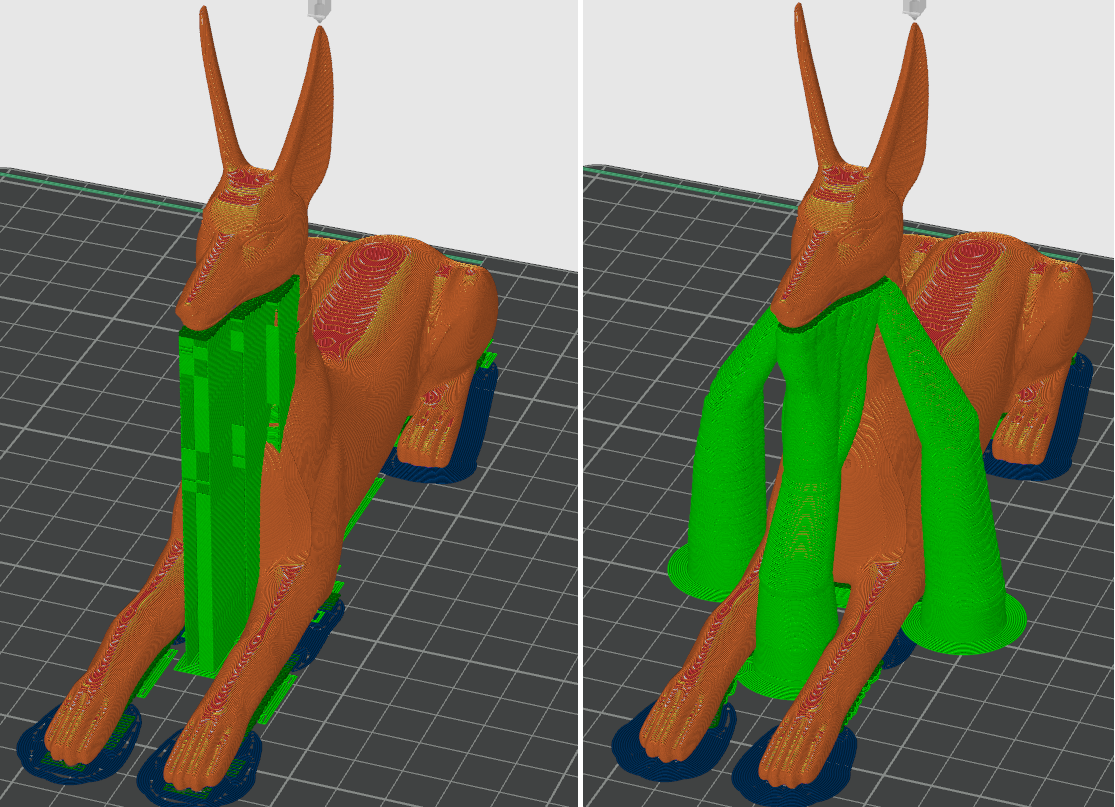
From the Bambu Lab Wiki.
| Type | Ideal geometrics | Pros | Cons |
|---|---|---|---|
| Normal | Well-defined, angular | Leave a consistent mark on the final product after removal | |
| Tree | Organic | - Saves on material. - Can get to hard-to-reach areas compared to normal supports | - May leave more noticeable marks |
Table of Support Types
| Type | Support Name | Notes |
|---|---|---|
| Normal | Grid (default) | Sparse winding patterns. The supports jut out a bit more to be more easily grabbed for removal |
| Normal | Snug | Same as snug, but the supports are flushed to the part surface |
| Tree | Slim | |
| Tree | Strong | Very thick chunky main body |
| Tree | Hybrid (default) | A combination of tree supports and normal supports based on the overhang surface of the part |
| Tree | Natural | Has many more layers of branching. Comes off the most easily. |
Each type of support also creates different finishes on the material, which can be an artistic choice.
When to print supports?
Overhangs only need support when they are sufficiently steep.
What is “sufficiently steep”? Simply perform an overhang stress test to find out your threshold angle.
Strategies around supports
To minimise the number of supports, you can:
- change the orientation of the object
- cut the object into two, along a plane and glue them back afterwards
Sometimes, we may want more supports if it means that those supports are well obscured.