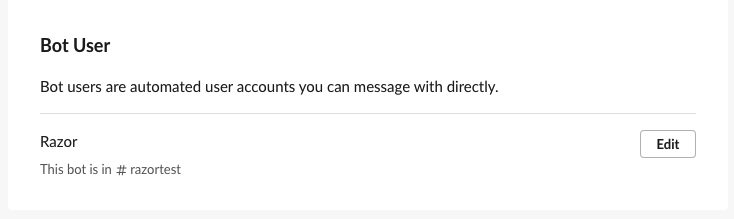A Slackbot is configured on the UI (there might be a way to do so programmatically, though not sure if there’s a need for it).
From there, one will obtain API keys for it (SLACK_API_TOKEN).
There are three ways to set up a Slack bot in Python. Slack has three Python SDKs, each in increasing levels of declarativeness:
SlackClientthat provides more low-level control, and has access to some deprecated APIs/protocolsWebClientis more high-levelBolt, a framework built on top ofWebClientthat makes big use of dependency injection to simplify things
Code Snippets (WebClient)
pip install slack-sdkimport os
from slack_sdk import WebClient
slack_client = WebClient(token=os.getenv("SLACK_API_TOKEN"))
# To post a message
slack_client.chat_postMessage(
chanmel="...", # Even for DMs
text="...", # Can also use `blocks` and `attachments` for richer outputs
thread_ts="...", # Optional timestamp ID of the parent thread, for threaded conversations
)Listen for a Slack command
- Create a local webserver using something like Flask with a POST endpoint.
- Enable ngrok to expose the local webserver to the public
- Ensure that the
ngrokinstance is validated with a personal token - Spin up the server with
ngrok http <your-localhost-port-#>
- Ensure that the
- Run the local web application:
python app.py
Code Snippets (Bolt)
pip install slack_boltapp = App(
token=get_secret("SLACK_BOT_TOKEN"),
signing_secret=get_secret("SLACK_SIGNING_SECRET"),
token_verification_enabled=os.getenv("SLACK_TOKEN_VERIFICATION_ENABLED", "true") == "true",
)
@app.event("app_mention")
def handler_fn(event, ack, say):
# Send an acknowledgement
ack()
# Get context about the triggering event
# and post a message back
say("Hi there", thread_ts=event['thread_ts'])
@click.command(help="starts razorbot")
@click.option(
"--socket-mode/--no-socket-mode", default=True, help="connection to Slack"
)
def main(socket_mode):
if socket_mode:
app_token = get_secret("SLACK_APP_TOKEN")
handler = SocketModeHandler(slackbot, app_token)
handler.start()
else:
slackbot.start(port=int(os.getenv("PORT", 8080)), path="/slack/events")
if __name__ == "__main__":
main()In the code above, we use socket_mode. This allows the application to communicate with the Slack instance without going through the HTTP protocol. This is helpful for an internal application or for applications/instances that sit behind a firewall.
Note
I’m not quite sure if
socket_modewill still be used in production or not.
Another thing worth noting is that there are a few kinds of tokens available when building a slack bot:
| Token | Description |
|---|---|
| User token | |
| Bot token | Used when creating the Bolt app or the WebClient. |
| Application token | Used when creating the SocketModeHandler |
Permissionning
You need to enable some settings on the Slack application (api.slack.com) page otherwise events won’t be forwarded to your Bolt application.
- Go to “Event Subscription” on the left pane
- Enable “Enable Events”
- Scroll to “Subscribe to bot events”
- Add the required event listeners. The appropriate OAuth scopes will be granted.
- For example,
app_mentionif you need to listen for an app, ormessage.channelto listen to messages in a channel
- For example,
How to change the Slack bot’s display name?
- On Slack, click on the info of a Slack application (like on the name from the group chat).
- Once a modal pops up, click on “Configuration”. This redirects you to the application’s Slack webpage on your browser
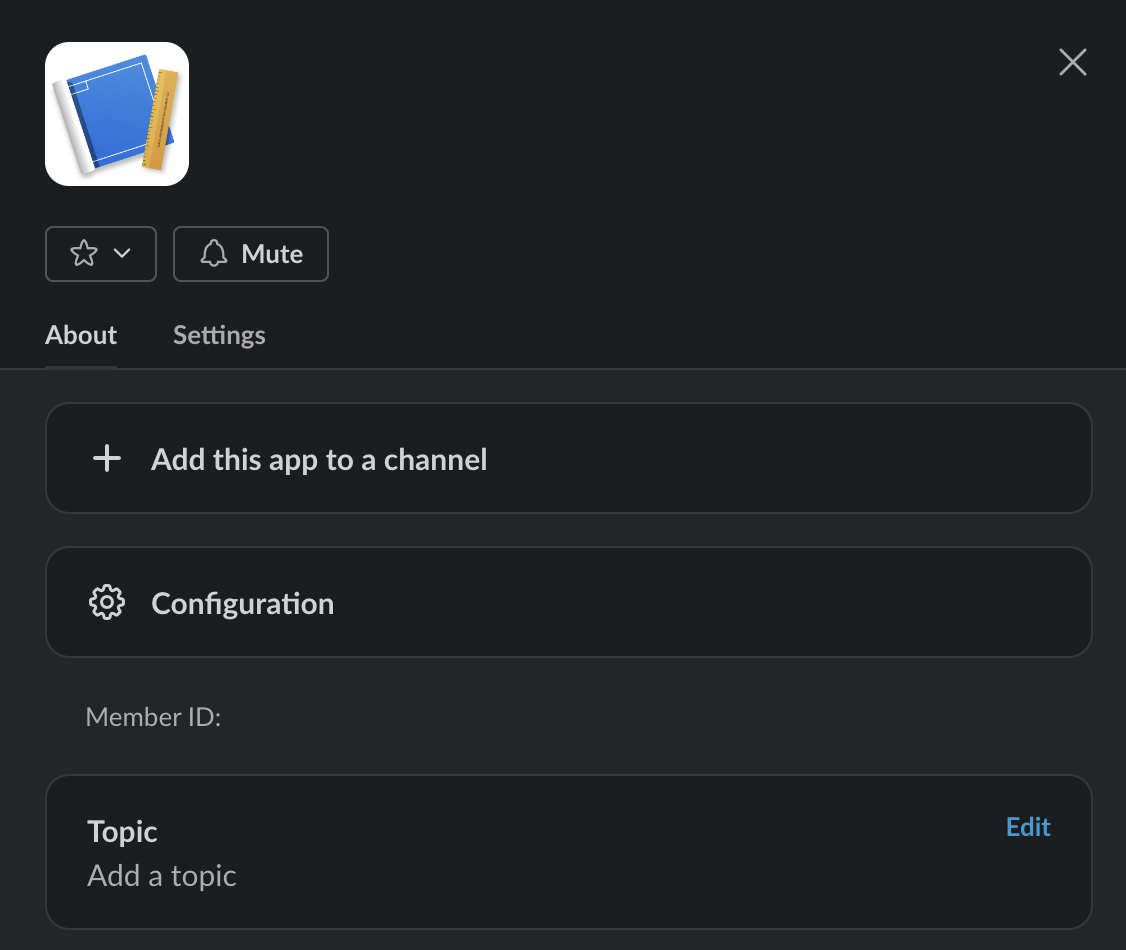
- On the Slack application’s webpage, scroll to the bottom and you can then edit the name